Pledge
We now have an easy way for you to make your 2021 giving commitment!
In these unprecedented times, we wanted to make it as easy as possible for you to make your giving commitments for 2021. There are 2 ways you can do this.
If you have the Realm Connect app:
- Click the “Giving” tab.
- Select “Pledge” then “Pledge Now”.
- You’ll be asked to enter the amount and make sure you select your intended frequency. The start and end date will automatically be set to “01/01/2021 to 12/31/2021”.
- You’ll see your “Total Pledge” amount calculated for you.
- Make sure you hit “Save Pledge” and you’re all set!

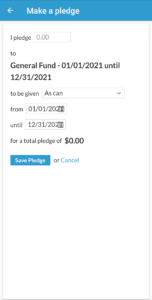
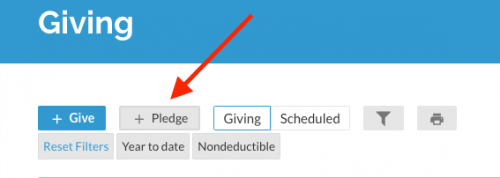
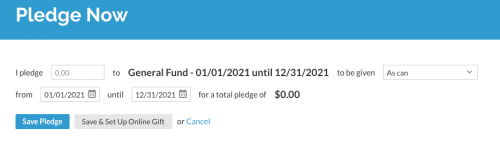
If you would like to setup your pledge using the Online Membership Tool:
- Click here to be taken to the login page.
- Click the “Giving” tab.
- Choose “+ Pledge” at the top of the giving window.
- You’ll be asked to enter the amount and make sure you select your intended frequency. The start and end date will automatically be set to “01/01/2021 to 12/31/2021”.
- You’ll see your “Total Pledge” amount calculated for you.
- Make sure you hit “Save Pledge” or if you’d prefer you can set “Save & Set Up Online Giving”. You’re done!
Haven’t set up your account yet? Click here for more information about that.
